Everyday Digital: Environment
You know the local streets and dark alleyways you’d avoid at night. You should treat the online world just the same.
Understanding how spaces in the online world are connected, which parts are risky, and how they could affect your family can be just as important as knowing to steer clear of the dodgier parts of town.
![]()
Be streetwise
The online world can manipulate you in many ways. It can be harmless, like getting sucked into hours of watching cat videos. Or it can be more serious stuff – like scams and darker places where you could get in real trouble.
When you are online, try asking yourself questions about where you are – and how it may be affecting you. Are you 100% confident it's the right place to be? Do you feel happy, positive, and safe? What do you notice about your digital surroundings?
On websites or streaming services, you might look to see if there are lots of adverts. If you're reading texts or emails you probably already stop to wonder if it might be a scam. For a child using an app, site or playing a game it could be asking “Is this the right age for me?”. Or even, “Is something or someone creeping me out?”
Being streetwise to digital risks can help your family avoid the dodgy parts of the internet.
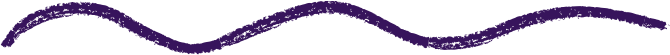
Three easy streetwise habits
#1 – Track your time
Screen time itself isn’t necessarily bad. It’s more about what you’re doing. But try tracking time, so you or your child don’t get distracted from important stuff.
If your child wants to spend an hour researching something online for homework – great. But if it’s hours lost to unboxing videos, maybe try monitoring their time so they don't overdose. Much as you do with chocolate biscuits. One is fine but the whole packet could make them sick!
You could use a screen time or daily usage tool (look in the device settings). You could use a timer on your phone, or even one on the kitchen cooker. If there’s a time of day you (or they) tend to sink into a rabbit hole of content, then this is a great way to keep track
#2 – Check before you click
You probably get a pile of emails from multiple companies each week. Scams can be hard to spot. A really good habit is to check the email address – especially if something either sounds too good to be true (like the photos below) or looks like a threat or warning (for example, suggesting you've not paid your council tax).
Most banks have info about scams on their websites – but you can also ask yourself these questions:
- Does the sender’s name match who it says it is from?
- Does the email address look genuine or is it random letters and numbers?
- And does the email look professional, or does it look poorly designed, or written?
If you’re in any doubt, find the website from where the email claims to be from and give their customer service number a call.
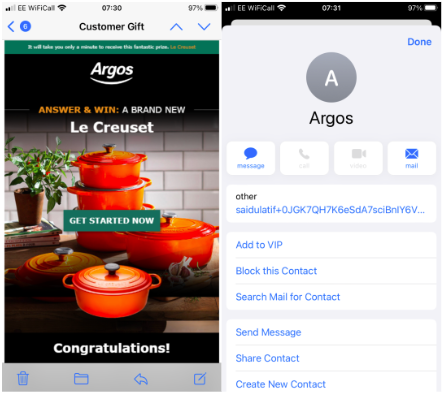
#3 – Think about age ratings
Age ratings can be confusing but they are generally a good way to know if an online platform is suitable for your child.
Keeping an eye on the age ratings of your family’s favourite games or apps will have you feeling more in control of the spaces they’re using within weeks.
Find time to have a look. For social media, you could search in an app store (most social media tends to be 13+). For games, you could have a look at the PEGI rating and see if it sounds appropriate.
Read more
Everyday Digital from Parent Zone builds simple but effective habits that make you feel more confident and in control of whatever your family does online.
Sharing isn’t always caring – to look after your data online.
Read between the lines – how to avoid mis- and disinformation.
Back in the real world – being aware of the consequences in the real world.
Live your best life – making the internet a more positive place.
If you want advice on specific platforms or other topics covered in this article, visit the Parent Zone Library.
Sign up to the Parent Zone Local newsletter
Get updates on the latest news, events and resources.
This article was last updated on 04.10.23.

%20(1).png)