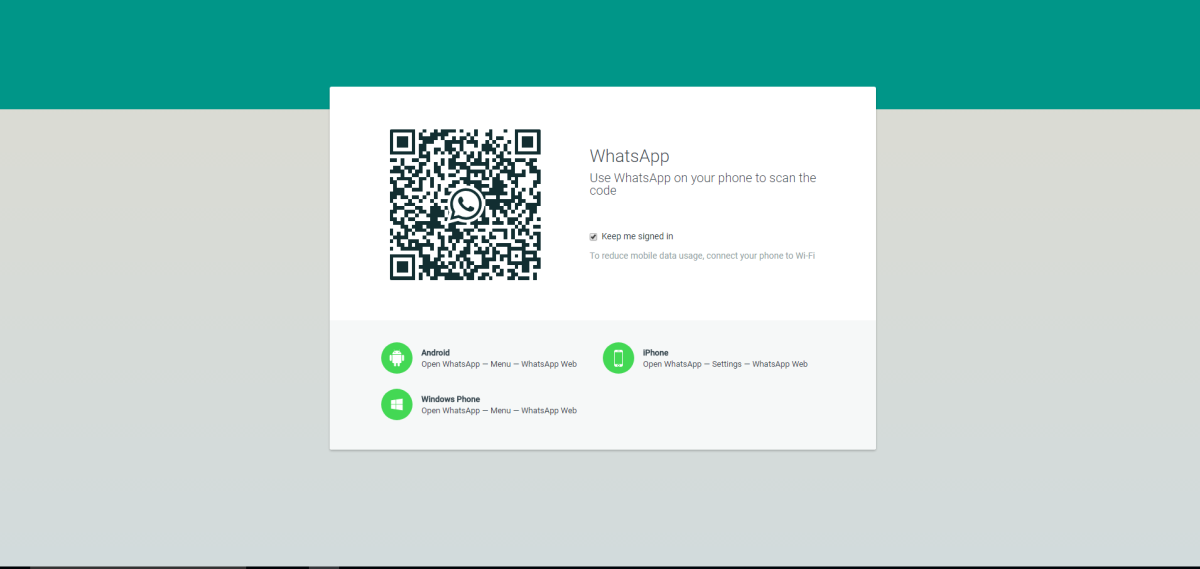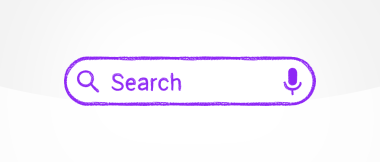WhatsApp Web
WhatsApp Web gives users the chance to interact with people using the app on their desktop computer or laptop in instead of their smartphone. It works on all common web browsers including Firefox and Safari, but not Internet Explorer.
Here's everything you need to know about the app.
![]()
Once on the WhatsApp website users are prompted to scan the QR code (Quick Response code) to log in to their account.
This can be done through the settings section of the app on your mobile. Click on 'linked devices'. This will open up the camera, and you can then scan the QR code and instantly log into WhatsApp.
One important thing to note is that even before scanning the QR code, the ‘keep me signed in’ option is automatically ticked meaning your WhatsApp will be accessible via your desktop whenever you visit the site. You will need to either untick the box before you log in or actively log out once you’re finished using it.
Otherwise anyone else who uses the computer can access your WhatsApp and view your contact's information, images and send messages on your behalf. Logging out can be done by clicking on the three dots next to the person's name and from the drop-down menu there will be an option to log out.
WhatsApp says the website version is simply an extension and mirrors whatever you already have on the app. As such, all your normal conversations are displayed on screen in real time. And if you send a message via the website, it will show on the app as well. You remain logged into both the app and website version when using WhatsApp Web.
Listen to Parent Zone's podcast, Tech Shock.
All the usual features of WhatsApp are accessible on the web-browser version and if your desktop computer has a camera then you can also take and send photos and videos of yourself. It's also now possible to make both voice and video calls from the desktop version of the app.
Spot something that doesn't look quite right? You can email librarian@parentzone.org.uk to submit comments and feedback.
This article was last updated on 15/07/22.

49a8.jpg)