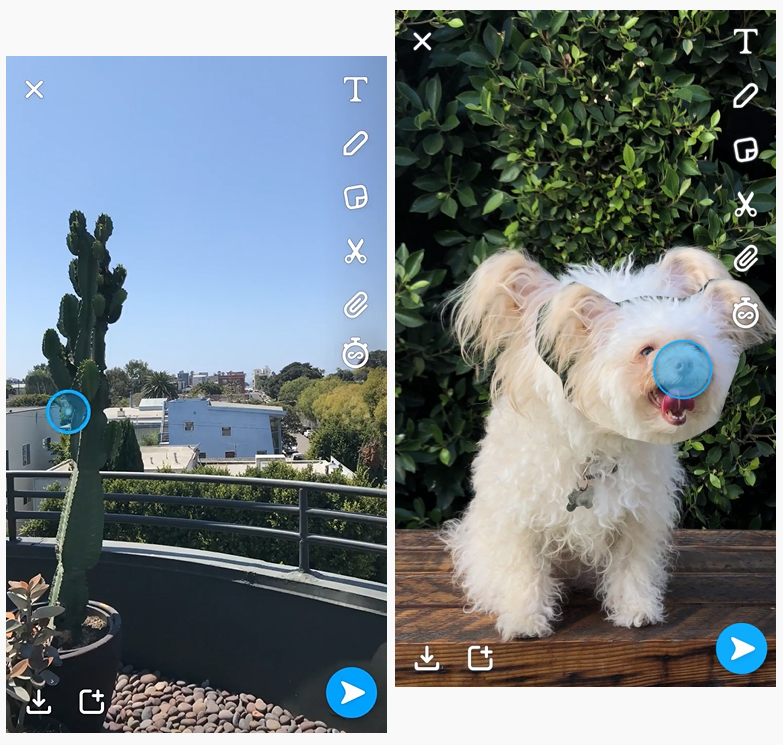Snapchat
Originally launched in 2011, Snapchat has evolved into more than simply a photo messaging app. Although it still uses its signature time-sensitive messages, it’s grown to include many more features.
So what are these new features, and how can children use the app safely? Here's everything you need to know.
![]()
What is Snapchat?
Snapchat is a popular photo-messaging app that allows users to take photos, record videos, add drawings and send them to their friends. A message on Snapchat only appears for a few seconds, but once you click away or the time limit expires, it disappears permanently.
Snapchat has a number of different features. These include ‘stories’, that disappear after 24 hours, ‘memories’, that act as a kind of personal archive, ‘Snap Maps’, that share your location whilst you’re online, ‘streaks’, when you send messages back and forth for several consecutive days, and filters.
There is also a ‘live streaming’ option, in which you create a story with other users based on your location. This is only available when your geo-location is enabled.
Why is it so popular?
As of 2024 Snapchat has over 406 million daily active users, and young people are particularly prominent among its user base. Its popularity among teenagers can be explained by its fun, visual nature and the immediacy it offers in interactions between young people.
What do parents need to be aware of?
Age restrictions
Snapchat states that young people under the age of 13 years are not able to create an account. However, there is no strict age verification in place when signing up to the app, allowing underage children to sign up by giving a false date of birth.
Privacy settings
By default, only ‘Friends’ can make direct contact or view a user’s story. However, users can change their profile to 'public, which means that anyone can view your stories and Snapchat users you haven’t added will be able to send you images and messages.
In August 2022 Snapchat introduced their 'Family Center', an in-app tool that allows parents to see who their children have been speaking to (and how frequently they communicate). The Family Center will not, however, reveal the content of any messages.
Inappropriate content
Because of the ‘disappearing’ effect of images, Snapchat has been used for sharing inappropriate images. The momentary nature of Snapchat can mean that young people may be more inclined to take images on impulse that they might later regret.
It’s important to remember that images can be screen-shotted or recorded with another device, perhaps against the wishes of the sender.
Like many other apps, there is a concern that strangers can contact young people directly by sending images and requesting to become ‘friends’. You can set the privacy settings so that you can only receive Snapchats from ‘friends’ rather than ‘Everyone’.
Listen to Parent Zone's podcast, Tech Shock.
Geolocation
Snap Maps allows snapchat ‘friends’ to see where your child is. The locations are quite accurate, even revealing the street you’re on.
Snap Maps is switched to 'off' by default, but when you set it up you have the option to choose between four different settings: 'ghost mode', which means no one can see your location, 'friends', which includes all your current friends and whoever you may friend in the future, 'only these friends', which allows you to set up a list of friends who can see your location, and 'friends, except...' which allows you to set up a list within your friends who won't be able to see your location.
It is advisable that geo-location should be kept private by disabling location for Snapchat in settings or switching on ‘ghost mode’.
Artificial intelligence
In 2023 Snapchat announced that their AI chatbot 'My AI' would be made freely available to all users. Like other AI chatbots, users can 'chat' to My AI – asking it all sorts of questions they'd like answers to, requesting custom-made images and visual content, and even asking for cooking recipes based on a picture of bits they've got in the fridge.
This sort of 'generative AI' relies on data and complex algorithms – the rules that tell computers and software how to operate – to respond to the instructions which a user provides.
And although tools like AI chatbots have lots of great uses, they're a technology that's rapidly developing and they definitely aren't risk-free. Younger users might be provided age-inappropriate answers to questions they ask, and the image-creation tools of My AI could be used for things like bullying and harassment.
If you're happy with your child using Snapchat without the My AI feature it's possible to delete the chatbot. This can be done by selecting the 'My AI' user, tapping 'Chat Settings', and then tapping 'Clear from Chat Feed'. Note however that it may be possible for children to redownload My AI.
Reporting functions
You can report users that breach the Community Guidelines by contacting Snapchat directly. If you have any concerns about grooming, sexual abuse or exploitation on Snapchat, you can also file a report with CEOP.
Spot something that doesn't look quite right? You can email librarian@parentzone.org.uk to submit comments and feedback.
This article was last updated on 27/02/24.