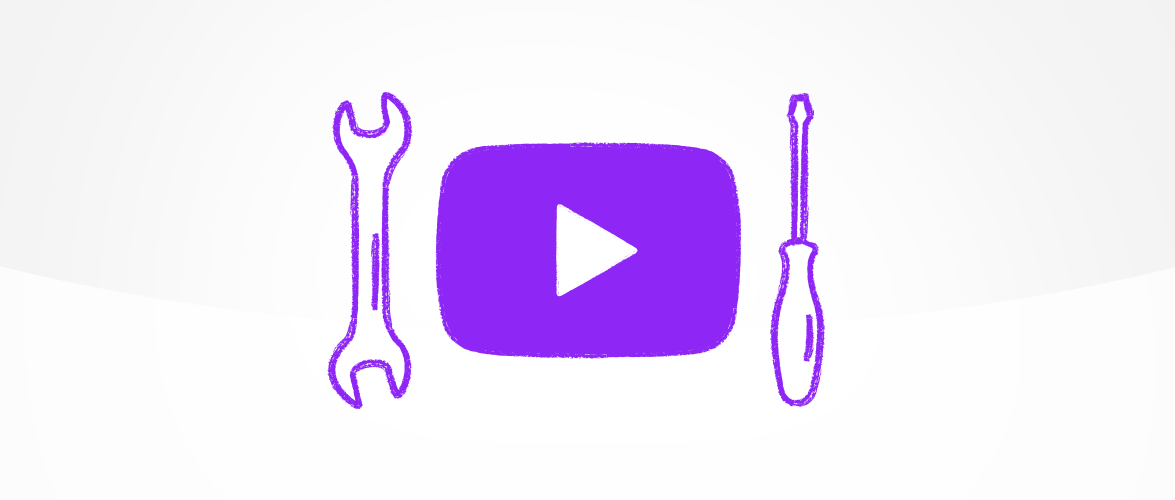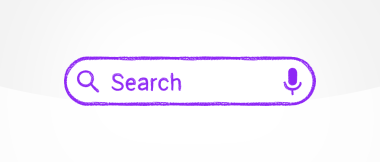Setting up a YouTube channel
YouTube is incredibly popular with children and young people – to the extent that it has replaced live broadcast TV entirely for many of them.
But unlike regular TV, YouTube offers young people the chance to be content creators as well as consumers.
So how do you become a YouTube creator? Where do you start? Is it allowed? Is it a good idea? How old do you have to be?
Here’s everything you need to know about setting up a YouTube channel for a child.
![]()
Why is having a YouTube channel so popular?
Creating videos for YouTube is an exciting prospect for many young people.
It’s a great way for them to express their creativity and share it with an audience. And some of the most popular YouTube channels have been made by children. For example, nine-year-old Ryan, of Ryan’s World fame, has 32.8 million subscribers.
The accessible nature of YouTube means anyone with a camera has a platform, so it’s no wonder children are eager to press record.
What do parents need to be aware of?
Age restrictions
YouTube doesn’t allow children under the age of 13 to create their own channels or accounts, and children between ages 13 and 17 are only allowed to open them with parental permission.
If your child is under 13, you should set up the channel yourself – and continue to manage the content they post and everything they do on it from that point on.
All content has to be in line with YouTube’s Community Guidelines. This includes a specific section on Child Safety on YouTube.
Listen to Parent Zone's podcast, Tech Shock.
Privacy settings
There are three different settings for videos published on YouTube: Public, Private and Unlisted. Public is the default setting that allows any YouTube user to view the video. The private setting allows you to restrict your video to be viewed by only yourself and other users that you select. Unlisted means that only people who have the link to the video can view it. The video will not show up on your channel page or come up in any YouTube search filter
You can change the privacy setting for a video at any time.
When you upload a video you’ll also see an option to designate whether the video is ‘for kids’. If you select it, comments will automatically be disabled.
Make sure your child understands the implications of posting videos online. This can be an exciting opportunity for them. But they should also remember not to share private information in their videos, for example, not disclosing their location, or filming in school uniform
It's also important to remember not to upload any footage featuring others without asking for their (or their parents') permission first.
Blocking and reporting functions
YouTube offers several blocking and reporting functions. You can hide comments from a specific viewer, or alternatively, you can turn off comments completely. This will help protect your child from receiving inappropriate or bullying comments on their video.
You can also block whole channels by going to YouTube Studio and pasting the channel’s URL into the ‘hidden users’ section.
Spot something that doesn't look quite right? You can email librarian@parentzone.org.uk to submit comments and feedback.
This article was last updated on 29/07/22.