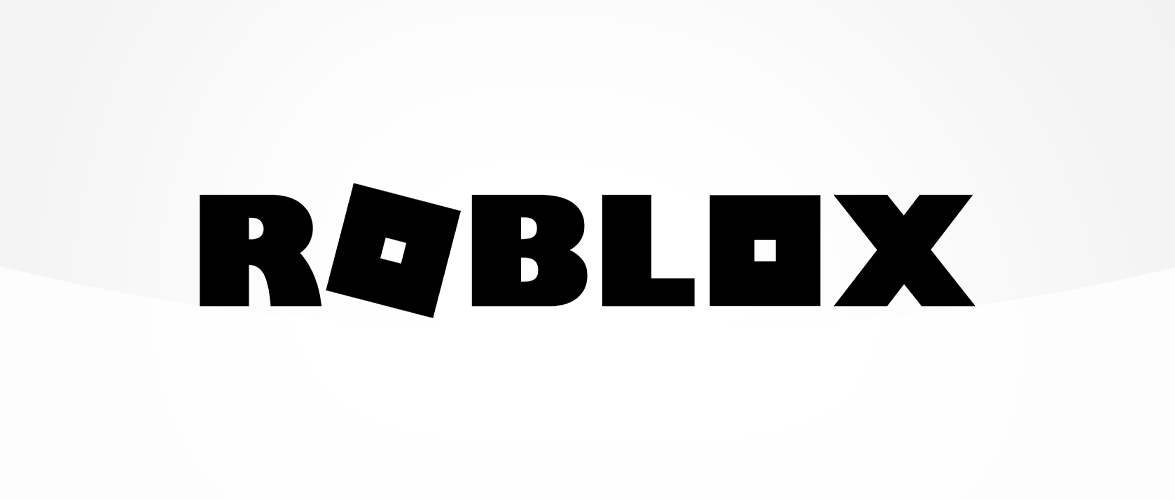Roblox
Roblox, launched in 2006, it’s now one of the world’s most popular video game sites, with nearly 200 million monthly users, mostly between the ages of nine and 15.
But while it offers a dizzying amount of interactive entertainment for its target audience, it has found itself in the news more than once due to fears over its safety. So how suitable is it for children? Here's everything you need to know.
![]()
What is Roblox?
Roblox is more than a single game: it’s a huge collection of different games made by a range of creators using the platform’s built-in tools. Pretty much anyone with the knowledge of how to do so can create a game on Roblox.
Players choose a game and then go online with up to 100 other people, in experiences that often mimic the sort of imaginative play you might find in the school playground – for instance build a theme park, compete as a professional driver, star in a fashion show or become a superhero.
Roblox is free to download on all modern smartphones, tablets and computers as well as on Microsoft, Xbox, Oculus Rift and HTC Vive.
Why is it so popular?
Roblox offers a vast quantity of games for children of all ages. It also actively encourages kids to be creative and think about making their own games.
Games evolve quickly from player feedback. The result is not only finely honed challenges, but also a sense of fun and freedom often absent from the commercially designed experiences elsewhere.
For many children, Roblox will be one of the first places where they interact online with other people, whether via the platform’s in-game chat options or by adding ‘friends’ and sending them messages.
What do parents need to be aware of?
In-game purchases
In-game purchases are available, but these are optional. These are all bought using the game’s own Robux currency and can be used to progress faster or access cosmetic enhancements and other features. You can also spend Robux in the main user area to purchase outfits and customisations for your character.
You can also subscribe to get 450 Robux a month plus discounts on buying more Robux and access to selling and trading items with other subscribed Roblox players. On Xbox, you can make larger purchases via the online store.
The games generally encourage the spending of Robux to progress, as a proportion of the money spent goes to the individual who creates the game.
You can limit spending on Roblox via the settings on your device, either by requiring a password before a transaction or simply by turning off in-game transactions. You can also avoid the need for these transactions at all by purchasing book token-style cards which let you add Robux to your child’s game without the need to add credit card details to their account.
Children can feel a lot of pressure to spend money on Roblox, either from their peers, professional streamers or the games themselves. If you're worried about this pressure, it's a good idea to check in with them about how they are feeling.
In-game chat
Roblox uses an in-game text-chat. This content is monitored to ensure no personal details or inappropriate language is used, making it a good way for your child to get used to the concept of public chats, but in a relatively safe space.
There is a risk that children could be encouraged to chat with players outside of this moderated chat. Remind them that doing so could put them in danger, as other platforms may not have the same level of moderation.
Listen to Parent Zone's podcast, Tech Shock.
Parental controls
To play Roblox, parents need to set up an account for their child. This is achieved on the device itself for PC, tablet and smartphone. On Xbox, you can link your user to a Roblox account via the menu.
Parents should specify the age of their child, as this determines whether settings for under 13s are applied. In the Security section of the account, set an account PIN to ensure that these settings can't be changed.
The most important setting in terms of content is the Account Restrictions option. In the account restrictions section, you can restrict the content available. With this enabled, children will only be able to play games curated by Roblox themselves, rather than independent users.
Although Roblox is PEGI 7+, the user-created content falls outside this rating and may contain elements that are only suitable for older children. Setting the restricted option prevents any unchecked games being played.
The privacy settings enable you to specify how the player interacts with other people they don’t know, such as who they can message and who can contact them. It can also be used to restrict access to private games.
Reporting and blocking functions
You can use the reporting function to report either a game or an individual player. To report a user in-game, go to 'menu' and click the flag icon. To report a game, go to the 'about' section of the game and click 'report abuse'. Be mindful that reporting someone doesn’t automatically suspend their account; an administrator will need to review the report and come to a decision.
You can also block users by going to their profile. Once blocked, you will no longer be able to interact with that player.
Spot something that doesn't look quite right? You can email librarian@parentzone.org.uk to submit comments and feedback.