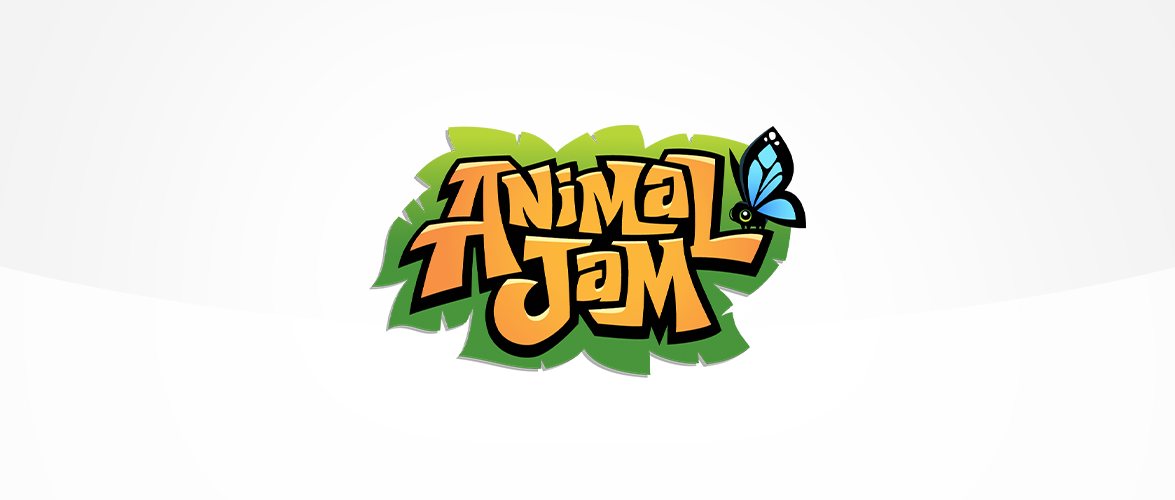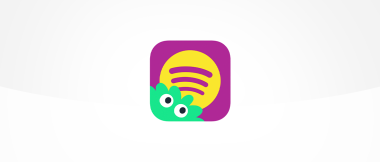Animal Jam
This fun, educational WildWorks game has seen several iterations over the past few years and is popular among children and parents alike.
However, being educational doesn’t necessarily mean that it’s risk-free. Find out everything you need to know about Animal Jam.
![]()
What is Animal Jam?
Animal Jam is a free-to-play, online multiplayer game, launched in 2010 in association with National Geographic. Aimed at the seven to 12 age range, Animal Jam is an award-winning community set in the virtual land of Jamaa, where players are encouraged to learn about the natural world.
The game was updated in 2014 to allow users to play cross-platform and includes new locations, animals and items. Whilst this version was originally called ‘Play Wild’, it was changed back to Animal Jam on account of the game’s popularity.
Why is it so popular?
Animal Jam is fun and colourful with plenty in it to amuse, entertain and educate. Players explore Jamaa and its different lands and ecosystems collecting fun animal facts from each region along the way.
You can buy clothes and other items for your avatar and furniture for your den, go to parties and keep up to date with the latest news in the Jamaa Journal, all while being subtly bombarded with interesting animal facts.
What should parents be aware of?
Scams
Gems are the currency in Jamaa. They are earned by playing mini arcade games. You can also redeem gem codes found in magazines or advertisements.
You can trade unwanted items with other players using the AJ Trading System which keeps them safe from scammers. Scamming typically involves a player 'gifting' an item to another player outside of this system, with the promise of receiving something in return later.
The Animal Jam team does moderate players attempting to scam others, while regularly recommending that people only use the AJ Trading system to trade.
You can avoid this risk completely if they wish, by disabling the trade and/or gift functions on your dashboard.
Parental controls
To set up an account, a child needs their parent’s email address. They create a player name, username and password then enter the email. Parents then receive an email telling them they have 120 days to activate the account.
Once activated, parents then choose how their child ‘bubble’ chats (Animal Jam’s in-game chat) to other players in the game using either a list of predetermined words or predetermined phrases.
By setting up a parent account, you can monitor all player accounts that have been set up using your email address and change their settings.
Parents can also choose to enable or disable a number of social features (Jammer Wall, gifting, trading) as well as control their child's access to the game.
Blocking and reporting functions
Chat filters and live moderation help protect children from inappropriate behaviour when they play Animal Jam. Depending on how bad the behaviour is, a warning is sent to the offending child, game play may be paused or suspended (temporarily or permanently) and an email is sent to the child’s parents.
The Animal Jam Help button is on the top bar of the Animal Jam website homepage. Players (or their parents) can report the bad behaviour of other players by clicking on the 'report' button in the lower right corner of their player card.
You can also block players. Animal Jam moderators review each report and if a Jammer is found to be breaking the rules action will be taken against them like suspending their account or disabling their chat facility.
Throughout the game, players are reminded to keep their personal details private and to stick to the rules when reporting.
Blocking and reporting functions
Chat filters and live moderation help protect children from inappropriate behaviour when they play Animal Jam. Depending on how bad the behaviour is, a warning is sent to the offending child, game play may be paused or suspended (temporarily or permanently) and an email is sent to the child’s parents.
The Animal Jam Help button is on the top bar of the Animal Jam website homepage. Players (or their parents) can report the bad behaviour of other players by clicking on the 'report' button in the lower right corner of their player card.
You can also block players. Animal Jam moderators review each report and if a Jammer is found to be breaking the rules action will be taken against them like suspending their account or disabling their chat facility.
Throughout the game, players are reminded to keep their personal details private and to stick to the rules when reporting.
Spot something that doesn't look quite right? You can email librarian@parentzone.org.uk to submit comments and feedback.
This article was last updated on 02/10/23.